14 Bar-Red Flags Smart Home Hosts Learn From

Although operating a smart home or short term rental property with voice assistants, smart locks, app controlled lighting, and other technological devices is thrilling, there are risks associated with this additional automation. Identifying warning signs early on can help you avoid expensive damage, negative guest experiences, or technical difficulties, regardless of your level of experience as a host. Smart home hosts should be aware of these 14 warning signs and take appropriate action.
1. Guests insisting on unchanged smart-home access settings

It’s a warning sign when a visitor requests that you not alter the smart lock codes, turn off the camera, or alter your automated settings. Secure access control should always be maintained by the host, including activity logs, remote lock management, and unique codes for every reservation. It could be a sign that a guest plans to bring unannounced guests, stay past check out, or otherwise abuse the property if they object to this or ask why you need to reset devices or change codes between stays. Your equipment, reputation, and security are all protected by a clear policy regarding access and lock changes.
2. Requests for low or no-monitoring of surveillance or smart sensors

You might have motion sensors, security cameras, noise monitors, or occupancy sensors in your smart home. It should be cause for concern if a visitor requests that those be turned off, hidden, or disabled, or if they say they won’t use a particular room when they obviously will. Hosts are required to safeguard the property and other visitors, even though guest privacy is crucial and any cameras should be disclosed sensibly. Ask more pointed questions, establish clearer boundaries, or rethink the reservation if someone wants you to “just trust me” and forego monitoring completely.
3. Guests pushing for off-platform or direct payments

Many things are made easier by technology, but it’s a serious warning sign if a guest begins requesting to pay you directly through an app or circumventing the platform’s secure payment system. Off platform payments weaken your defenses, complicate record keeping, and could be a sign of fraud. Smart home automation hosts are particularly vulnerable because, after an internal payment, they may request access codes, remote unlock rights, or set up other automation sequences without adequate supervision. Respect platform guidelines and refrain from granting complete smart home access until payment and identity verification are finished.
4. Although the rental is marketed as being suitable for single people or couples, multiple guests are booked under one reservation.

A warning sign is when a guest books a “two-person stay” but later says they’ll have more people, or when you see multiple cars, bikes, or additional guests at the property. In order to detect variations in the number of guests or patterns, smart home hosts frequently invest in occupancy sensors, noise monitors, or smart thermostats calibrated for low usage. You run the risk of excessive wear, damage, or breaking local laws (such as parking restrictions or occupancy limits) if a group books covertly. Always inquire about the number of guests and whether the reservation fits the capacity and regulations of your establishment.
5. Guests requesting early check-in/late check-out plus “extra time” plug-ins

A guest requesting early access may ask you to turn off specific smart lock schedules or override cleaning buffers because automation gives hosts more control. Similarly, automated cleaning procedures and next booking readiness may clash with late check out requirements. Although these aren’t always malevolent, a pattern of “just a little more time” may indicate that the visitor intends to stay longer, bring in extra overnight visitors, or leave your property vulnerable. Particularly in listings for smart homes with automated timing, be strict about check-in and check-out times.
6. Visitors requesting that voice assistants or smart home assistants be turned off for “privacy reasons”

It’s acceptable for guests to ask you to turn off voice assistants or smart speakers, but if they also say, “We know how to do it ourselves,” and ask you to turn off all audio or tamper with devices, then there may be a problem. Smart home systems should be under the hosts’ control for property management, guest comfort, and security. It’s important to carefully consider the situation if someone wants to take complete control of the network, privacy settings, or smart appliances in a way that compromises your setup.
7. Visitors who have little or no profile history or reviews on short-term rental websites

The absence of guest reviews is a clear sign to proceed with caution, as is the case with any rental situation. Risk is increased because hosts of smart homes frequently make large hardware investments (smart locks, automated lights, sensors). Incomplete profiles, few guest reviews, or accounts without identity verification are often associated with a higher risk of property damage or rule violations, according to several guides. Ask more questions, request identification verification, and think about enforcing more stringent house rules or damage deposit policies when you see a new guest profile with no prior history.
8. Requests from visitors to use high-power appliances, plug in additional devices, or turn off thermostats

Smart homes are designed with guest comfort, safety, and energy efficiency in mind. Potential danger is indicated if a visitor requests to turn off thermostat controls, plug in numerous high-wattage devices (such as sound systems or space heaters), or bypass energy use limits you have set. In addition to increasing utility bills, that kind of behavior can put stress on your equipment, set off safety sensors, or cause damage. Limiting appliance use, outlining power device policies, and, if at all feasible, keeping an eye on energy usage logs are all things that hosts should do.
9. When pets are not allowed, guests ask to bring extra animals or pets.

It’s a warning sign if a visitor requests to bring pets or, worse, responds, “Don’t worry, he’s small and quiet,” even though your smart home setup is intended for people only (no pets, no extra animals). Pets can interfere with smart sensors, set off motion or sound alarms, harm furniture or flooring, and make cleaning more difficult. Even if you allow pets, you might still need to pay a cleaning fee or additional deposit. Ask why the guest is requesting an exception to the pet ban, confirm the breed and size, and mention that pets may nullify insurance or smart system warranties.
10. Despite the property being listed as a quiet stay only, guests are booking for a brief event or celebration.

House rules against parties, occupancy sensors, and noise monitoring are common features of smart homes. Hidden event hosting may be indicated if a guest books “just a few people coming for a small gathering” or states “we’re celebrating” when the listing is meant for regular stays. These put more strain on automation systems, raise the possibility of damage, and cause complaints from neighbors. Ask specific questions about the number of attendees, the type of event, and the schedule. You might want to decline or impose stricter terms if the response appears ambiguous or at odds with the goal of your listing.
11. Visitors are evasive about their intentions or reason for visiting.
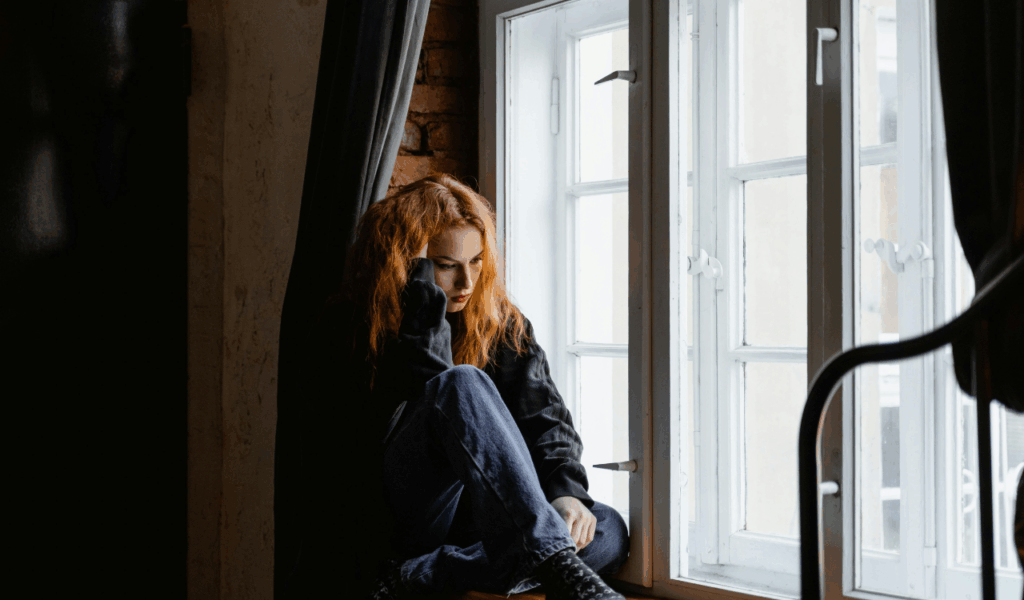
Warning signs include when a guest asks questions like “Can we change things up later?” or “Do you allow us to invite friends later?” and is unable to clearly explain why they are staying or what they intend to do (business, vacation, or visiting family). The worry rises for hosts who have smart homes: unattended use of smart appliances, several additional guests, irregular access patterns, or off-peak check-in /check out times can all cause issues. Request clarification on the length of time, number of guests, and goal, and turn down reservations that are still unclear.
12. Anomalies in the host’s own automation logs after cleaning or before check-in
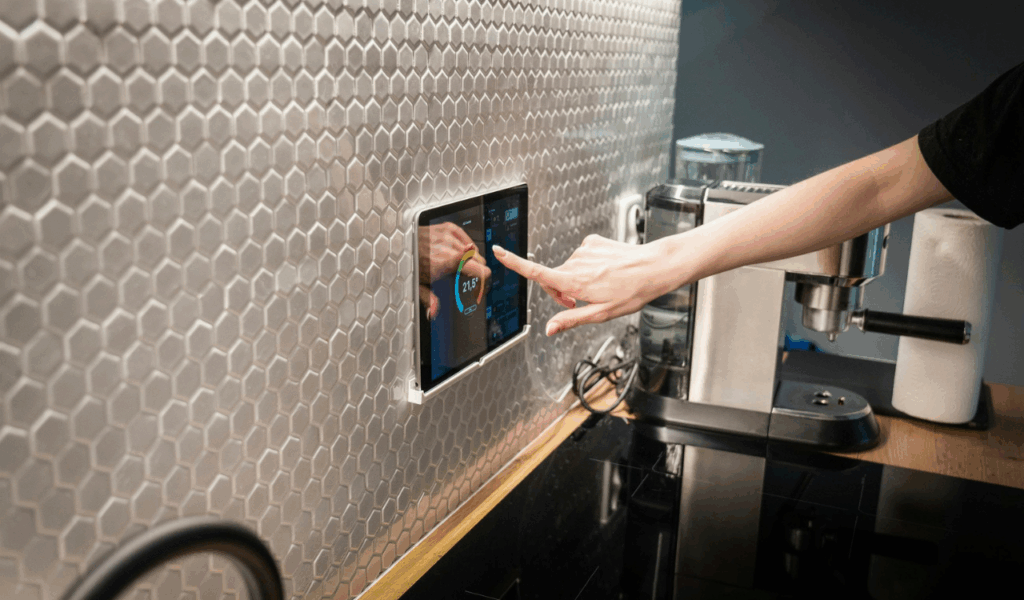
Logs (smart-lock entries, lighting schedules, thermostat settings, occupancy sensors) are accessible to hosts in smart homes. It’s a warning sign that something is amiss if you observe odd entries made after check-in time, repeated attempts to enter the lock code, or excessive energy use prior to the guest’s arrival. This might be a sign of code reuse, scam bookings, or previous illegal access. Keep an eye on your systems; if something seems strange, you may want to reset devices, change codes, or alert the booking platform.
13. Visitors asking for remote monitoring or manual overrides of smart security features

Be cautious if a visitor requests to disable hidden cameras, turn off remote monitoring, disable alarms, or take control of the automation. These features are in place to protect both hosts and guests. Although you can make a courteous concession (for example, turning off the voice-listening feature when a guest is present), you shouldn’t completely give up control over access logs or intelligent security measures. When a guest requests complete disengagement, they may be hinting at actions you don’t approve of.
14. Visitors who insist on paying a small damage deposit or who won’t sign additional contracts

Damage risks increase with the value of automated homes (smart locks, sensors, remote monitoring). A guest may be unwilling to be held responsible if they insist on the smallest deposit possible, refuse to sign any additional host addendums regarding equipment, or protest any additional security measures (such as camera visibility or occupancy sensor disclosure). This is a serious warning sign for smart-home hosts. If a guest declines a reservation, make sure your policies (deposit, damage policy, smart-home usage) are explicit.





